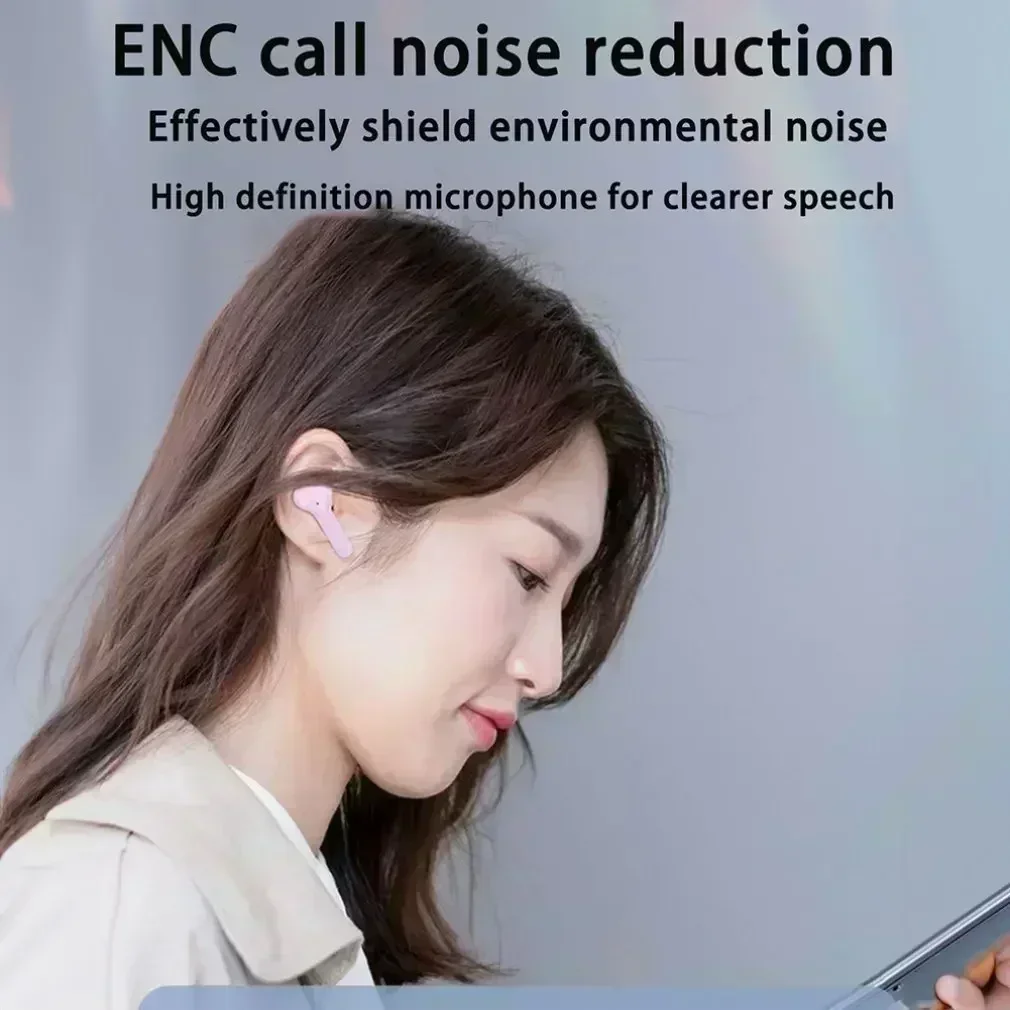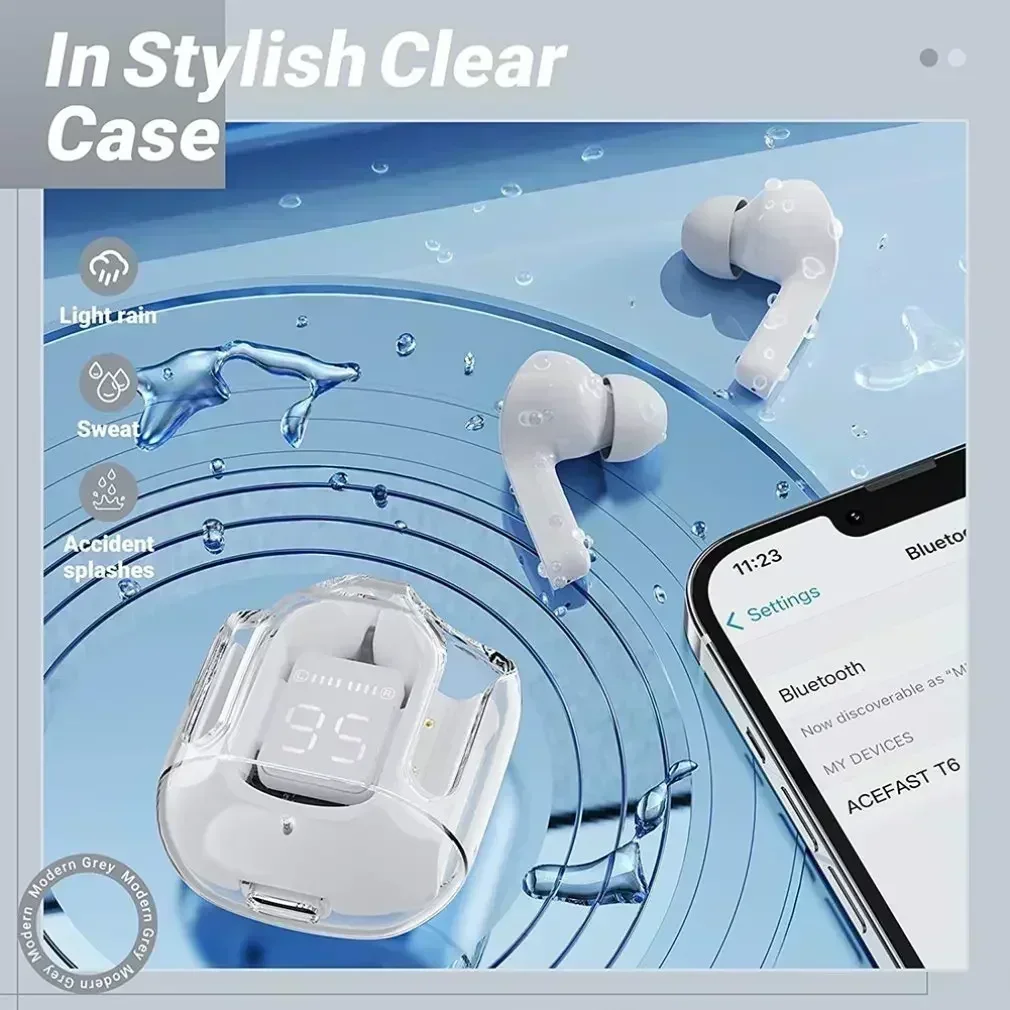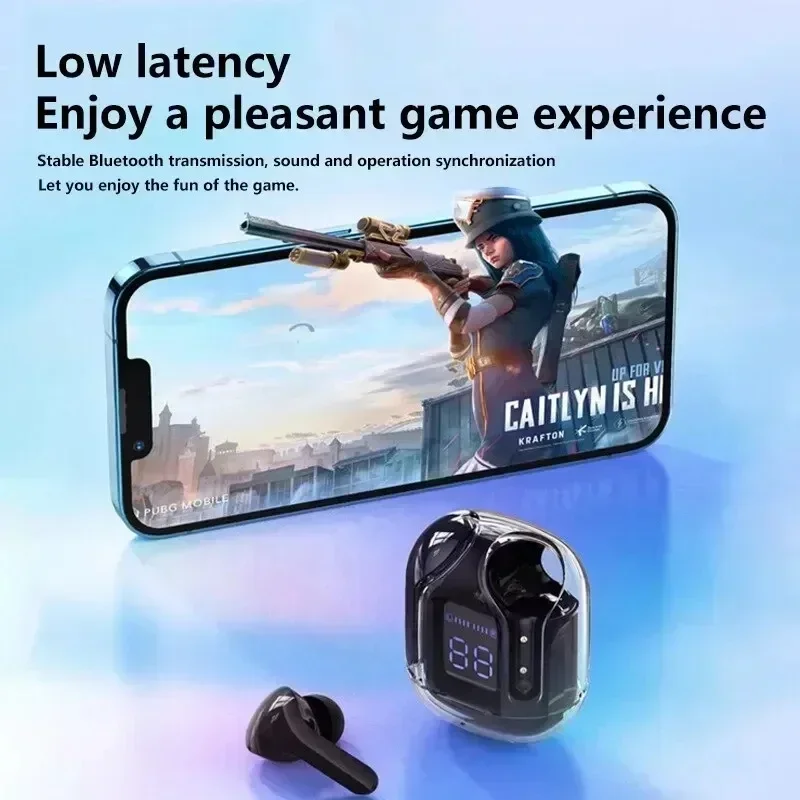Immerse yourself in rich, high-fidelity audio with the AEVYVKV TWS Wireless Earphones, designed for those who demand clarity, comfort, and style. Featuring advanced hybrid sound technology and active noise cancellation, these earbuds deliver deep bass, crisp vocals, and a balanced soundstage that elevates your listening experience whether you’re at the gym, at work, or on the go.
The ergonomic in-ear design and soft silicone tips ensure a secure, comfortable fit for extended wear, while intelligent touch controls and built-in voice assistant support provide effortless operation. With a strong wireless connection range of up to 20 meters, the AEVYVKV earbuds let you enjoy true freedom of movement — combining performance, convenience, and modern design in one sleek package.
Bluetooth Connection Guide
If one earbud has no sound, it means the two earbuds failed to pair—not a quality issue!
Please follow the steps below (or refer to the video) to pair the Bluetooth:
Step 1: Pair the Two Earbuds
Open the case and remove both earbuds.
Place the two earbuds close together (they will enter pairing mode automatically).
The LED indicators will flash red and blue alternately.
When one earbud stops flashing, the pairing is successful.
Step 2: Connect to Bluetooth
After successful pairing, enable Bluetooth on your phone.
Search for and select the device named "TWS" to connect.
Once connected, the earbuds are ready to use.
⚠ Note: If pairing/connection fails, place both earbuds back into the case and repeat the steps.